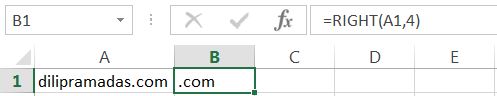RIGHT is an excel formula which is used to extract the right most part of the data. This formula can be used when we need specific characters from a text in a cell.
Formula: =RIGHT (text, [num_chars])
Below is an example:
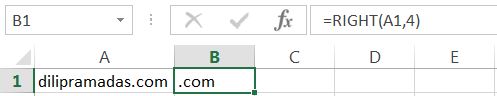
In the above example, the RIGHT formula is being used to retrieve 4 right most characters in the cell A1 viz from the text “dilipramadas.com” using the formula =RIGHT(A1,4) gives you “.com”. This formula can be used in combination with other excel formulas as well. You will read about it in the upcoming articles.
Author: dilipramadas
https://www.dilipramadas.com I'm Dilip Ramadas. By profession, I’m a Business Analyst. In my career, I’ve worked as an employee, freelance, and also consultant in my spare time. My job greatly revolves around researching new tech in a given industry, research for locations for a new startup, marketing/product placement strategies, analytics, and automation. While doing so I have always tried my best to learn as is possible. My interest areas are analytics, MS Excel, VBA, WordPress, Learning, Organic farming, etc.