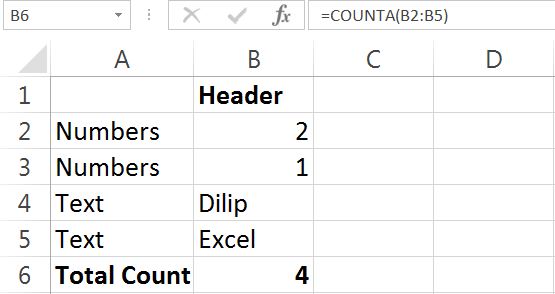COUNTA is an excel formula that is used to count, the number of cells in a range that have values or data in a given/selected range. It can be used to count numbers/texts in columns, rows or in multiple selected cells.
Formula: =COUNTA(Value1,Value2,…)
Below are examples of the simple usage of the COUNTA formula. In Formula Bar, you will be able to see the COUNTA formula that is used.
Example for Columns:
Explanation: In the above instance, we have used the formula to COUNTA the number of cells that contain values in column B from Cell B2 to B5. The COUNTA formula used here is =COUNTA(B2:B5). The COUNTA formula includes all text and numbers in the cell range and gives you the total count of cells that have data in the range.
Example for Rows:
Explanation: In the above instance for using COUNTA in rows, we have used the formula to count the number of cells that have data or which are not empty in Row 2 from Cell B2 to G2. The COUNTA formula used here is =COUNTA(B2:G2)
Example for selected cells:
Explanation: In this instance for using COUNTA for selected cells, as the values are not in same columns or rows, we have we have used the formula COUNTA by giving cell reference to the selected cells which are separated by a comma. The formula used here is =COUNTA(A3,B6,C4,D3).
Please leave a comment if you have any questions on this.